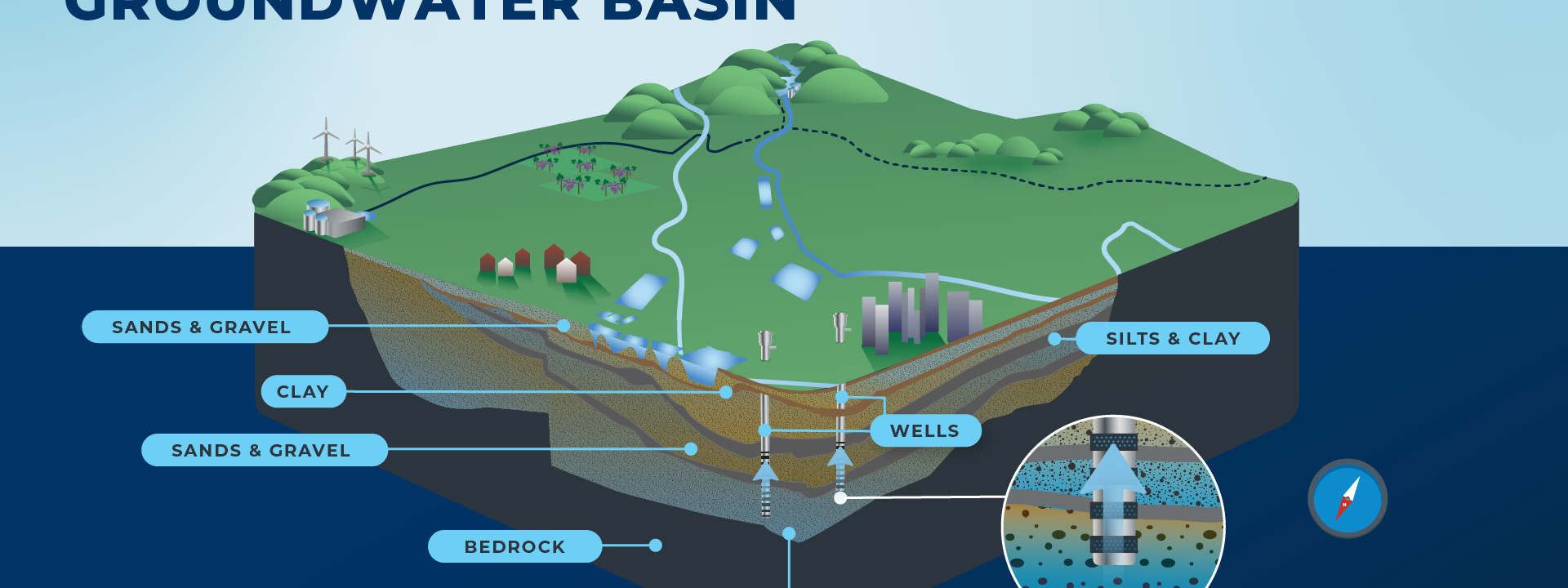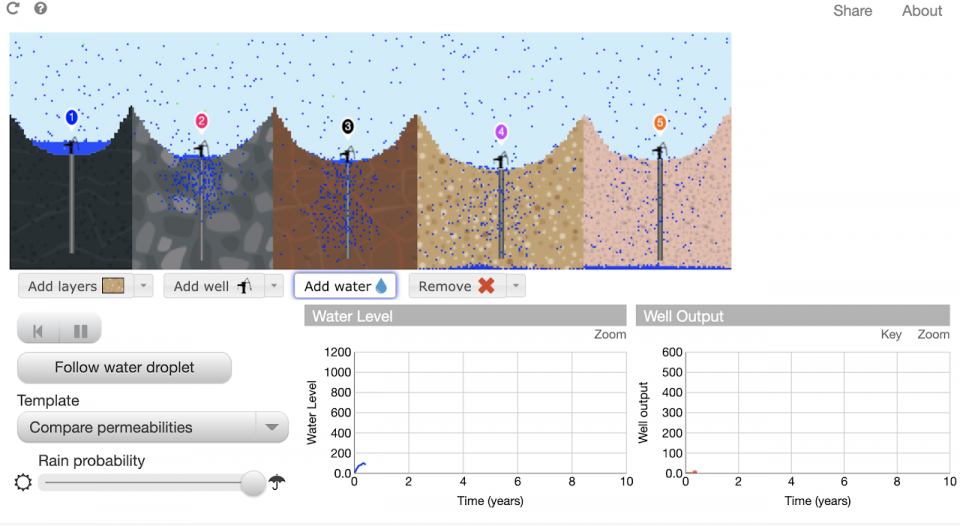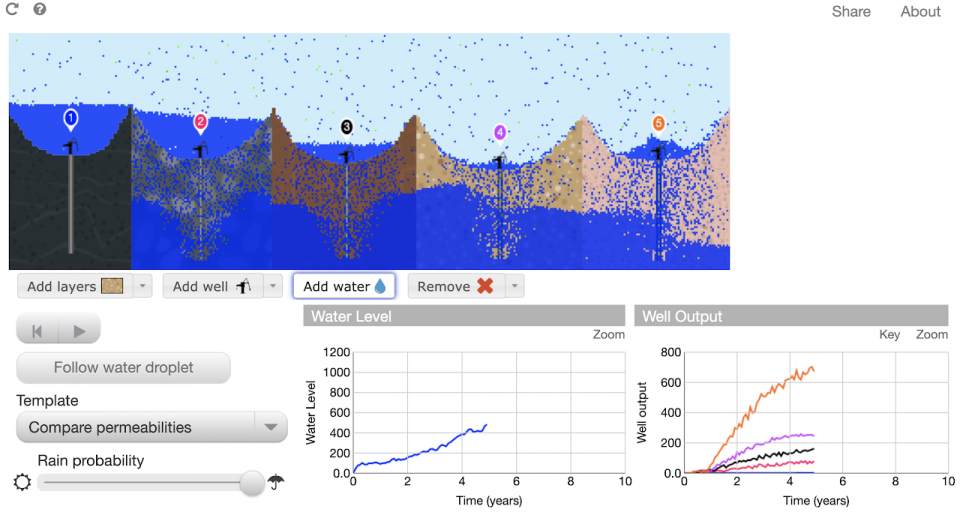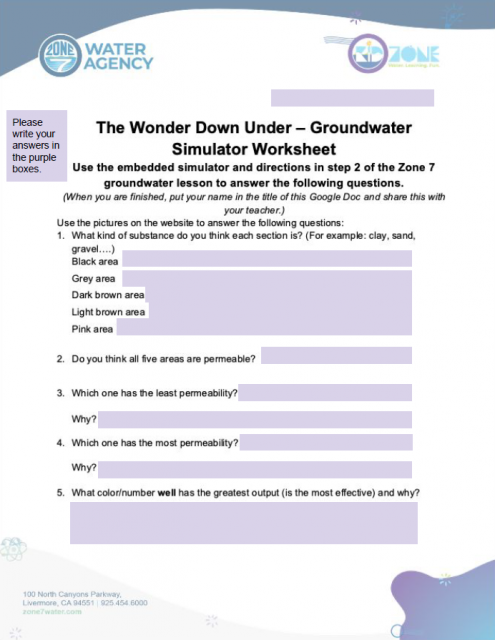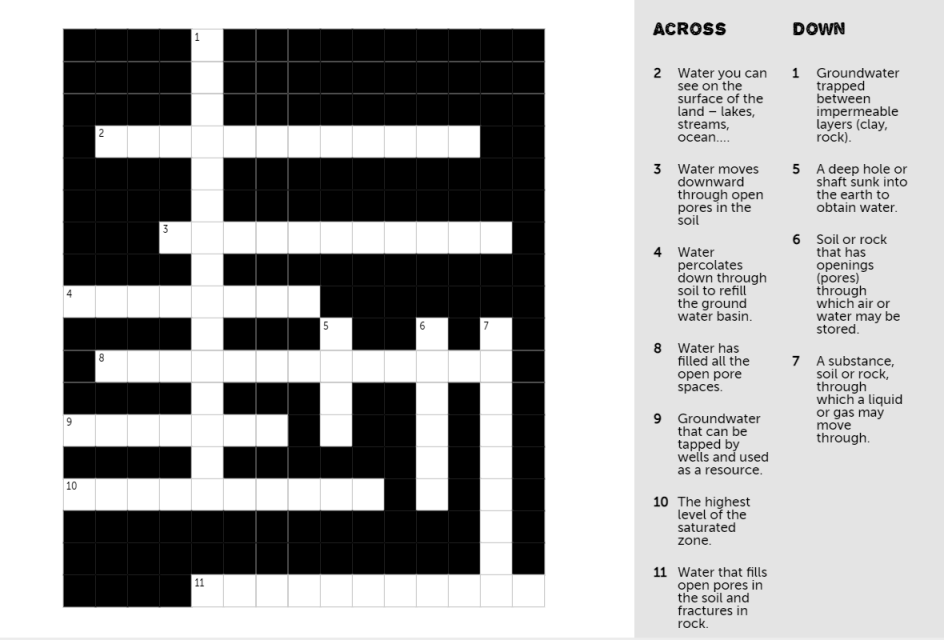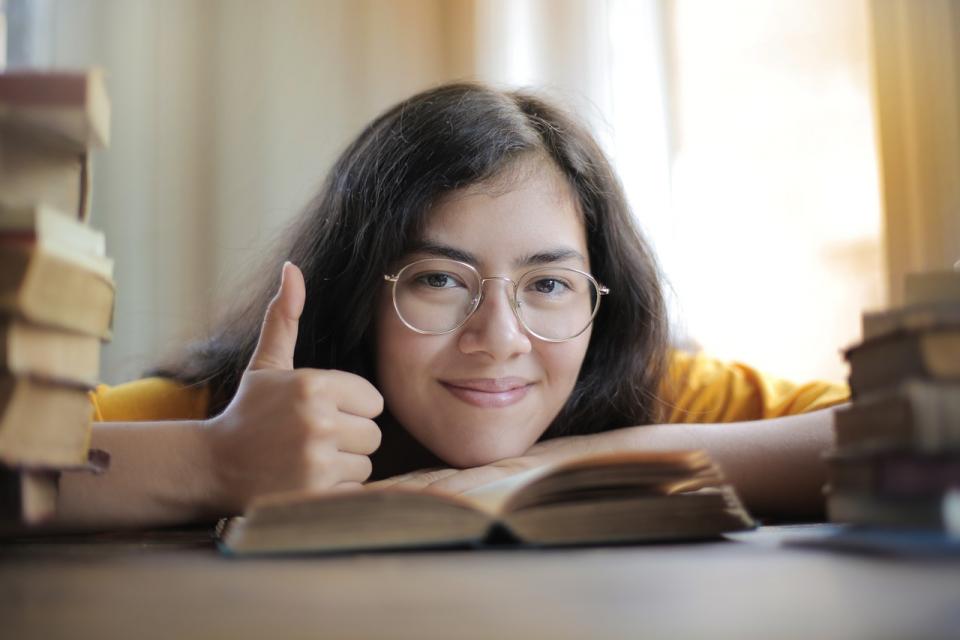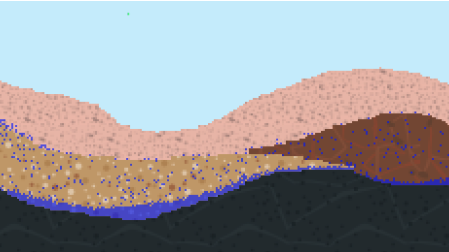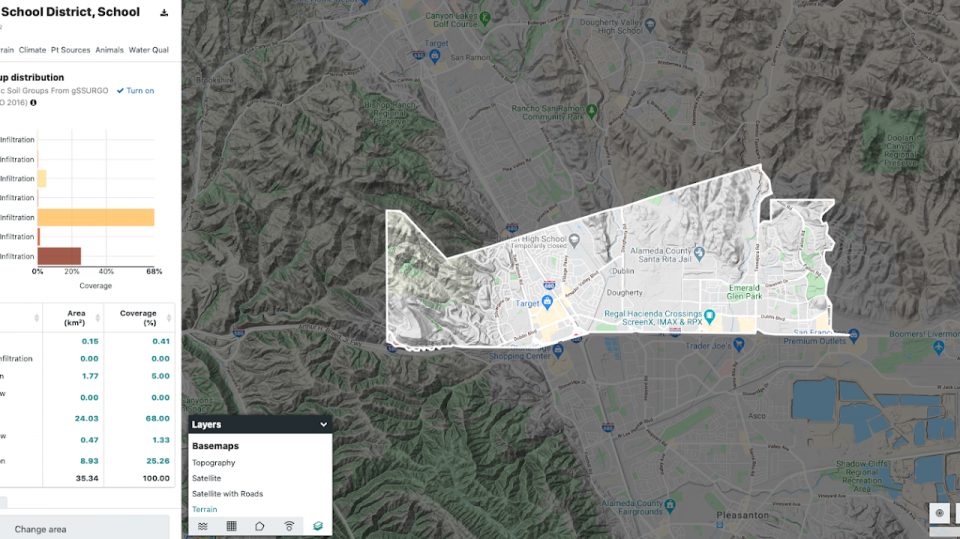1. Rocks, Groundwater and Aquifers! (Oh My)
An introduction to ROCKS! And other stuff too. Grab a few rocks, a cup of water, and a sponge if you want to investigate with us. When you’re ready, watch the video below to get started.
2. Explore Permeability
Follow the directions below to watch the effect of different levels of permeability and porosity rates. The two pictures below show what your screen should resemble before you press play to make it rain, and two minutes after you pressed play.
Directions:
- Close “About: Water” screen.
- From the template drop down, choose “Compare permeabilities.”
- Add a non-flowback well to each section. Try to make the wells go to the same depth, nearly to the bottom. (Try to match the pictures above.)
- Set “Rain probability” to the fastest.
- Click “add water.”
- Press play and run for two minutes.
Activity built and licensed by the Concord Consortium.
3. Answer Questions About the Simulator Findings
Click on the button below then click “make a copy.” When you have completed the two pages, write your name in the title, and share it with your teacher.
4. Awesome Aquifer!
Watch this video to help define the groundwater vocabulary. Grab a clear container, some gravel, and some water to experiment along with us.
5. Crossword Puzzle
Complete the crossword puzzle with the vocabulary words in STEP 6 (Now Teach Us!). When you are done, take a screenshot and send it to your teacher.
6. Now Teach Us!
- Aquifer
- Percolation
- Groundwater
- Porous
- Recharge
- Permeable
- Confined Aquifer
- Well
- Water Table
- Surface Water
- Saturated Zone
Pick a few words from the list above and make a short video demonstrating their meanings. Check out the example below. When you’re done don’t forget to share it with your teacher.
Great job completing the Zone 7 Lesson!
Make sure that you shared STEP 3 (Groundwater Simulator Worksheet), STEP 5 (Crossword Puzzle), and STEP 6 (Now Teach Us!) with your teacher.
Bonus Materials
Exploring Groundwater Movement
High-Adventure Science, Exploring Groundwater Movement. Spend some more time checking out groundwater with this simulation. You can use all the templates to see how different aquifers fill. Then build your own aquifer, drill wells and watch it rain!
Exploring Groundwater Movement
Model My Watershed
Check out this amazing resource that allows you to pick a location (even school districts) and find a huge amount of information about it. After you have enjoyed this Zone 7 Groundwater lesson and learned about saturation rates, you can look up the location you are in now and find out what the soil is like under your feet! (No shovel needed.)